Description
In this chapter you learn how to use the basic drawing and editing tools that apply to almost all types of elements. These tools also include alignment lines, temporary dimensions, snaps, and the Properties palette. You learn how to select elements for editing. You also learn how to move, copy, rotate, mirror, and array elements and how to align elements, split linear elements, trim, extend, and offset elements.Content:-
Chapter 2: Basic Drawing and Editing Tools
2.1 General Drawing Tools
2.2 Editing Elements
2.3 Basic Modifying Tools
2.4 Helpful Editing Tools
You May Also Like:-



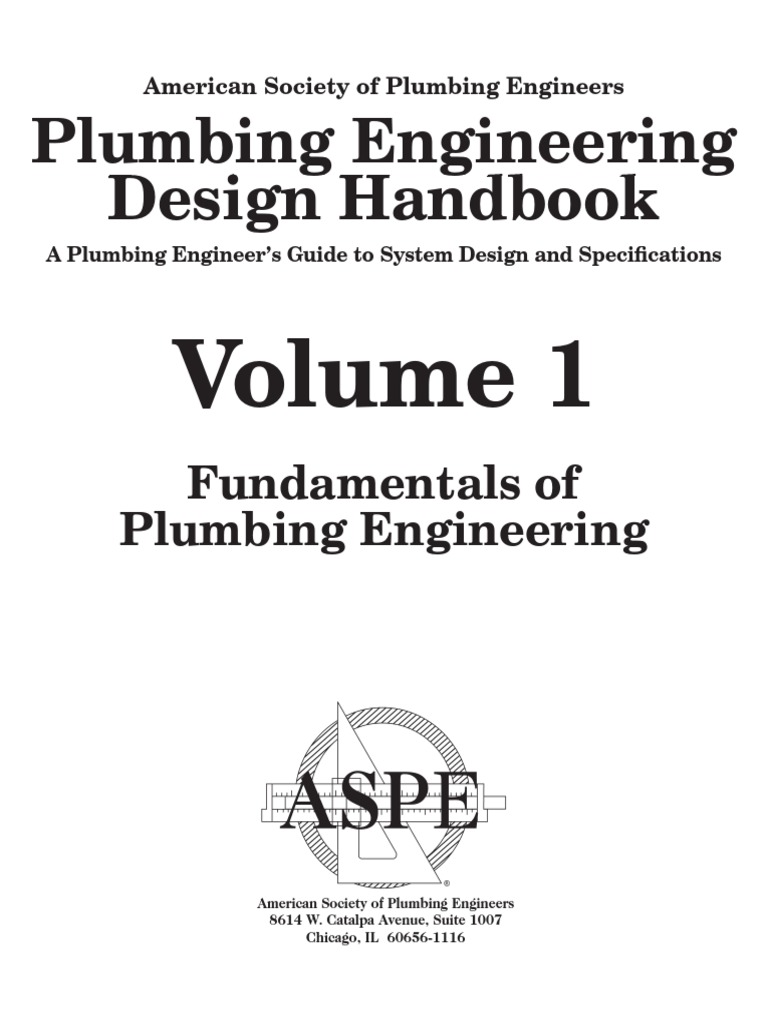

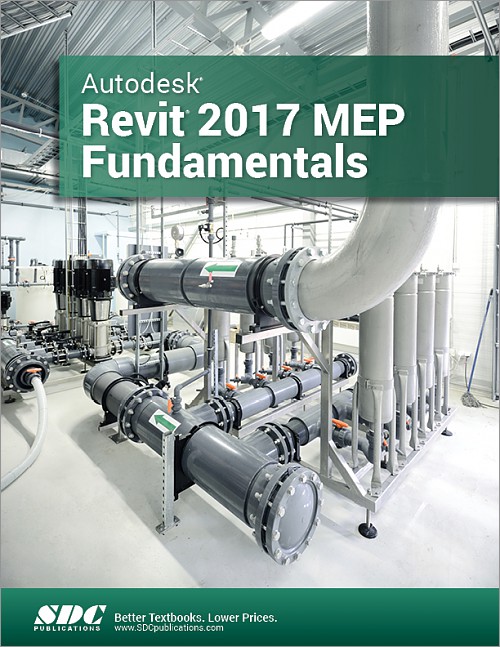
No comments:
Post a Comment