Description
In 2006, when Eben Upton and the other founders of the Raspberry Pi Foundation looked at the state of Computer Science (CS) programs in universities, they were dismayed. Computer science programs were being reduced to “CS 101: How To Operate Microsoft Word” and “CS 203: Optimize Your Facebook Page.” Nobody, they realized, was learning how to program any more, least of all before they entered college. So they hatched a plan—create a small, cheap computer that kids could learn to program on, like the Amigas, Spectrums, and Commodore 64s of yesteryear. They put an ARM processor on a board, gave it (eventually) 512 MB of RAM and a VideoCore GPU, and allowed
users to interface with it using a USB keyboard, mouse, and an HDMI output port. To make it easy to program, they designed it so that its main programming language would be Python—a powerful, easy-to-learn scripting language. And thus the Raspberry Pi was born.
users to interface with it using a USB keyboard, mouse, and an HDMI output port. To make it easy to program, they designed it so that its main programming language would be Python—a powerful, easy-to-learn scripting language. And thus the Raspberry Pi was born.
I wrote my rst program in BASIC on a Commodore VIC 20, lo these many years ago. At 5 KB of RAM, it had less computing power than many of today’s microcontrollers, but I was still able to write a simple maze game on it, saving my progress as I went on a cassette-tape drive. In the years since, I’ve traversed my way through the di erent computing platforms, from Windows 3.1, to Macintosh OS 8, to a little bit of Linux. It had been a long time since I was truly excited by a computer; the Pi was a breath of fresh air in a somewhat stale computing environment. Not only was it small and cheap, but it was easy to get it to interact with the physical world—a real boon for anybody interested in designing physical systems. So when I heard about its release, I signed up like about a trillion other hobbyists/ hackers/engineers and waited impatiently for mine to be delivered. en I started building stu with it and never looked back.
Content:-
About the Author
About the Technical Reviewer
Acknowledgments
Introduction
About the Technical Reviewer
Acknowledgments
Introduction
Chapter 1: Introducing the Raspberry Pi
Chapter 2: Linux by the Seat of Your Pants
Chapter 3: Introducing Python
Chapter 4: Electronics at 100 MPH
Chapter 5: The Web Bot
Chapter 6: The Weather Station
Chapter 7: The Media Server
Chapter 8: The Home Security System
Chapter 9: The Cat Toy
Chapter 10: The Radio-Controlled Airplane
Chapter 11: The Weather Balloon
Chapter 12: The Submersible
Chapter 13: The Gertboard
Chapter 14: The Raspberry Pi and the Arduino
Index
Index
Author Details
"Wolfram Donat"
You May Also Like These E-Books:-




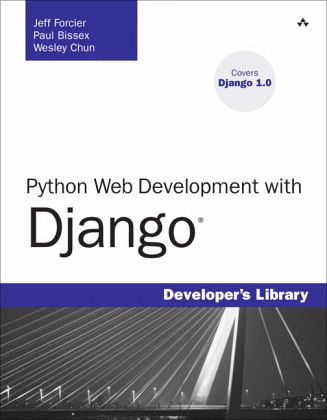
No comments:
Post a Comment