Description
Networking All-in-One For Dummies, 4th Edition, is intended to be a reference for all the great things (and maybe a few not-so-great things) that you may need to know when you’re setting up and managing a network. You can, of course, buy a huge 1,000-page book on each of the networking topics covered in this book. But then, who would you get to carry them home from the bookstore for you? And where would you find the shelf space to store them? In this book, you get the information you need all conveniently packaged for you in between one set of covers.This book doesn’t pretend to be a comprehensive reference for every detail of these topics. Instead, this book shows you how to get up and running fast so that you have more time to do the things you really want to do. Designed using the easy-to-follow For Dummies format, this book helps you get the information you need without laboring to find it.
Networking All-in-One For Dummies, 4th Edition, is a big book made up of several smaller books — minibooks, if you will. Each of these minibooks covers the basics of one key element of network management, such as setting up network hardware, installing a network operating system, or troubleshooting network problems. Whenever one big thing is made up of several smaller things, confusion is always a possibility. That’s why Networking All-in-One For Dummies, 4th Edition, is designed to have multiple access points (I hear an acronym coming on — MAP!) to help you find what you want. At the beginning of the book is a detailed table of contents that covers the entire book. Then, each minibook begins with a minitable of contents that shows you at a glance what chapters are included in that minibook. Useful running heads appear at the top of each page to point out the topic discussed on that page. And handy thumb tabs run down the side of the pages to help you quickly find each minibook. Finally, a comprehensive index lets you find information anywhere in the entire book.
This isn’t the kind of book you pick up and read from start to finish, as if it were a cheap novel. If I ever see you reading it at the beach, I’ll kick sand in your face. This book is more like a reference, the kind of book you can pick up, turn to just about any page, and start reading. You don’t have to memorize anything in this book. It’s a need-to-know book: You pick it up when you need to know something. Need to know how to set up a DHCP server in Windows? Pick up the book. Need to know how to create a user account in Linux? Pick up the book. Otherwise, put it down and get on with your life.
Content:-
Introduction
Book I: Networking Basics
Chapter 1: Understanding Networks
Chapter 2: Understanding Network Protocols and Standards
Chapter 3: Understanding Network Hardware
Chapter 4: Understanding Network Operating Systems
Book II: Building a Network
Chapter 1: Planning a Network
Chapter 2: Installing Network Hardware
Chapter 3: Setting Up a Network Server
Chapter 4: Confi guring Windows Clients
Chapter 5: Macintosh Networking
Chapter 6: Confi guring Other Network Features
Chapter 7: Verifying Your Network Installatio
Chapter 8: Going Virtual
Book III: Network Administration and Securit
Chapter 1: Help Wanted: Job Description for a Network Administrator
Chapter 2: Security 101
Chapter 3: Managing User Accounts
Chapter 4: Firewalls and Virus Protection
Chapter 5: Extending Your Network with VPN Access
Chapter 6: Managing Network Software
Chapter 7: Solving Network Problems
Chapter 8: Network Performance Anxiety
Chapter 9: Backing Up Your Data
Chapter 10: Disaster Recovery and Business Continuity Planning
Book IV: TCP/IP and the Internet
Chapter 1: Introduction to TCP/IP and the Internet
Chapter 2: Understanding IP Addresses
Chapter 3: Using DHCP
Chapter 4: Using DNS
Chapter 5: Using FTP
Chapter 6: TCP/IP Tools and Commands
Book V: Wireless Networking
Chapter 1: Setting Up a Wireless Network
Chapter 2: Securing a Wireless Network
Chapter 3: Hotspotting
Chapter 4: Troubleshooting a Wireless Network
Chapter 5: Wireless Networking with Bluetooth
Book VI: Mobile Networking
Chapter 1: Managing Mobile Devices
Chapter 2: Managing BlackBerry Devices
Chapter 3: Managing iPhone Devices
Chapter 4: Managing Android Devices
Chapter 5: Managing Netbooks
Book VII: Windows Server 2008 Reference
Chapter 1: Installing and Confi guring Windows Server 2008 R2
Chapter 2: Managing Windows Server 2008
Chapter 3: Dealing with Active Directory
Chapter 4: Managing Windows User Accounts
Chapter 5: Managing a File Server
Chapter 6: Using Group Policy
Chapter 7: Troubleshooting
Chapter 8: Windows Commands
Book VIII: Using Other Windows Servers
Chapter 1: Using Internet Information System (IIS)
Chapter 2: Managing Exchange Server 2010
Chapter 3: Using SQL Server 2008
Chapter 4: Using SharePoint
Book IX: Managing Linux Systems
Chapter 1: Installing a Linux Server
Chapter 2: Getting Used to Linux
Chapter 3: Basic Linux Network Confi guration
Chapter 4: Running DHCP and DNS
Chapter 5: Doing the Samba Dance
Chapter 6: Running Apache
Chapter 7: Running Sendmail
Chapter 8: Running FTP
Chapter 9: Linux Commands
Appendix A: Directory of Useful Web Sites
Appendix B: Glossary
Index
Author Details
"Doug Lowe" has written a whole bunch of computer books, including more than 40 For Dummies books, among them Networking For Dummies, 9th Edition, Java All-in-One For Dummies, 3rd Edition, PowerPoint 2010 For Dummies, and Word 2010 All-in-One For Dummies. He lives in sunny Fresno, California, where the motto is “Fres-YES!,” (unfortunately, I’m not making that up).
You May Also Like These E-Books:-





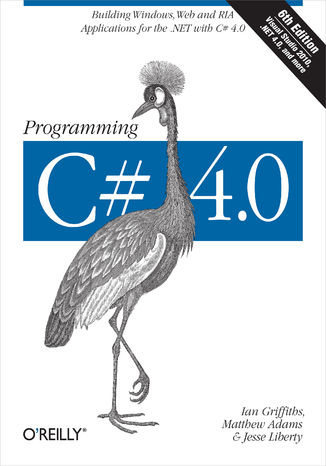
No comments:
Post a Comment