Description
Welcome to Beginning Google SketchUp for 3D Printing. I’m pleased that you chose this book as a companion to guide you in your 3D printing and SketchUp modeling adventures. Whether you’re an experienced pro or a seasoned 3D designer, hobbyist, craftsperson, or artist who is new to Google SketchUp and Shapeways, you will find valuable information and step-by-step instructions to help you develop your SketchUp expertise for 3D printing.The book is divided into three sections. If you are a Google SketchUp and Shapeways beginner, I recommend you start with a close reading of Part I, because it lays out some of the basics of modeling in SketchUp and 3D printing in Shapeways. Those of you who are intermediate to advanced users can skim through the chapters to find what most appeals to you. Part II of the book focuses on developing models in Google SketchUp for 3D printing in Shapeways. Part III is all about presenting and sharing your models. The book concludes with future developments in 3D printing. To set the stage for you to start thinking about 3D printing, I’ll introduce the different printing methods for some historical perspective.
Content:-
Contents
About the Author
About the Technical Reviewer
Acknowledgments
Introduction
Part 1: Getting Your Feet Wet
Chapter 1: The Ins and Outs of Google SketchUp and Shapeways
Chapter 2: First 3D Printout
Part 2: Starting from Scratch
Chapter 3: Getting Your Juices Flowing
Chapter 4: 3D Model to 3D Print
Chapter 5: Tools and Techniques to Save Time
Chapter 6: Breaking the Barrier
Chapter 7: Modeling with Photographs
Chapter 8: Working with Symmetry
Part 3: Presenting, Sharing, and 3D Printing Alternatives
Chapter 9: Share with the World
Chapter 10: Animate with SketchyPhysics
Chapter 11: Using LayOut
Chapter 12: Exploring 3D Printing Alternatives
Appendix: Get Connected
Index
Author Details
"Sandeep Singh"
You May Also Like These E-Books:-





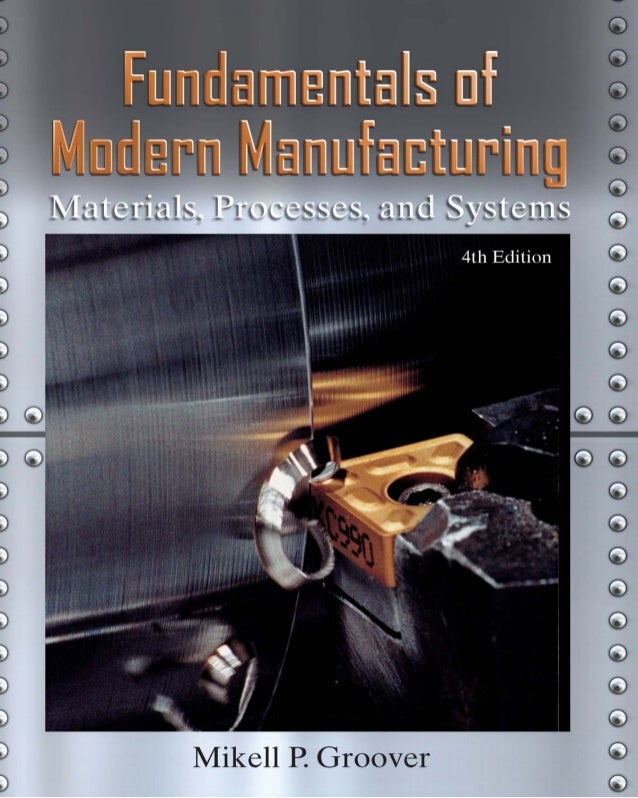
No comments:
Post a Comment