Description
Welcome to the CompTIA A+ Complete Deluxe Study Guide. This is the sixth version of our best-selling study guide for the A+ certification sponsored by CompTIA (Computing Technology Industry Association).This book was written at an intermediate technical level; we assume that you already know how to use a personal computer and its basic peripherals, such as USB devices and printers, but we also recognize that you may be learning how to service some of that computer equipment for the first time. The exams cover basic computer service topics as well as some more advanced issues, and they cover some topics that anyone already working as a technician, whether with computers or not, should be familiar with. The exams are designed to test you on these topics in order to certify that you have enough knowledge to fix and upgrade some of the most widely used types of personal desktop computers. We’ve included review questions at the end of each chapter to give you a taste of what it’s like to take the exams. If you’re already working as a technical service or support technician, we recommend that you check out these questions first to gauge your level of knowledge. (You can also take the assessment test at the end of this introduction, which is designed to see how much you already know.)
Content:-
Introduction
Assessment Test
Part I: 220-801
Chapter 1: Motherboards, Processors, and Memory
Chapter 2: Storage Devices and Power Supplies
Chapter 3: Peripherals and Expansion
Chapter 4: Display Devices
Chapter 5: Custom Configurations
Chapter 6: Networking Fundamentals
Chapter 7: Introduction to TCP/IP
Chapter 8: Installing Wireless and SOHO Networks
Chapter 9: Understanding Laptops
Chapter 10: Installing and Configuring Printers
Chapter 11: Understanding Operational Procedures
Part II: 220-802
Chapter 12: Operating System Basics
Chapter 13: Operating System Administration
Chapter 14: Working with Windows 7
Chapter 15: Working with Windows Vista
Chapter 16: Working with Windows XP
Chapter 17: Security
Chapter 18: Mobile Devices
Chapter 19: Troubleshooting Theory, OSs, and Security
Chapter 20: Hardware and Network Troubleshooting
Appendix A. Answers to Review Questions
Appendix B. Answers to Performance-Based Questions
Appendix C. About the Companion CD
Index
Author Details
"Quentin Docter"
"Emmett Dulaney"
"Toby Skandier"
You May Also Like These E-Books:-





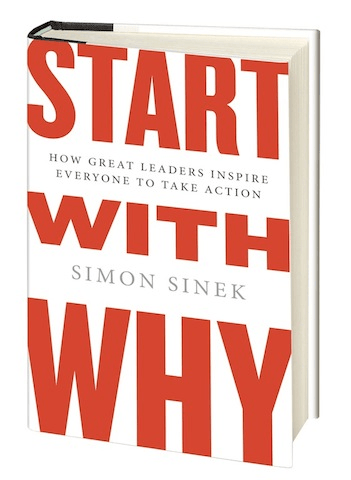
No comments:
Post a Comment