Description
Learning to use a CAD system is similar to learning a new language. It is necessary to begin with the basic alphabet and learn how to use it correctly and effectively through practice. This will require learning some new concepts and skills as well as learning a different vocabulary. Today, the majority of the Mechanical CAD systems are capable of creating three-dimensional solid models. Nonetheless, all CAD systems create designs using basic geometric entities and many of the constructions used in technical designs are based upon two-dimensional planar geometry. The method and number of operations that are required to accomplish the basic planar constructions are different from one system to another.
Content:-
Chapter 1: Controlling Views
Chapter 2: Thickness and Elevation
Chapter 3: Visualizing the Model
Chapter 4: Z Coordinates
Chapter 5: User Coordinate System
Chapter 6: 3D Orbit Commands
Chapter 7: Dynamic View - Perspective
Chapter 8: 3D Model Objects
Chapter 9: 2D Solids and 3D Faces
Chapter 10: 3D Surfaces
Chapter 11: Complex Surfaces
Chapter 12: Solids
Chapter 13: 3D Edits
Chapter 14: Solid Composites
Chapter 15: Modifying Solid Objects
Chapter 16: Enhancing the Drawing Process
Chapter 17: Rendering
Chapter 18: Materials
Chapter 19: Lights
Chapter 20: Scenes
Chapter 21: Backgrounds
Chapter 22: Landscaping
Chapter 23: Misc. Render Commands
Author Details
"Kristen S. Kurland"



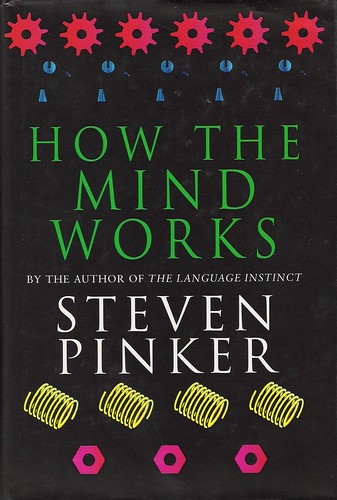

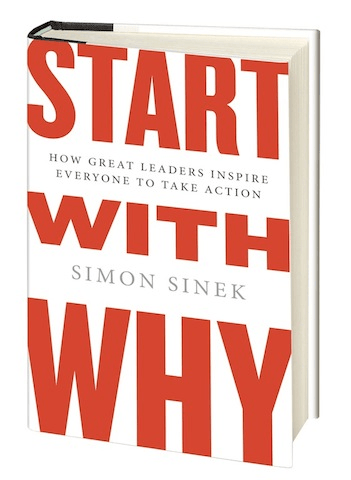
No comments:
Post a Comment