Description
Basic sketching, selecting, and modifying tools are the foundation of working with all types of elements in the Autodesk Revit software. Using these tools with drawing aids helps you to place and modify elements to create accurate building models.Learning Objectives in this Chapter
• Sketch linear elements such as walls, beams, and pipes.
• Ease the placement of elements by incorporating drawing aids, such as alignment lines, temporary dimensions, and snaps.
• Place Reference Planes as temporary guide lines.
• Use techniques to select and filter groups of elements.
• Modify elements using a contextual tab, Properties, temporary dimensions, and controls.
• Move, copy, rotate, and mirror elements and create array copies in linear and radial patterns.
• Align, trim, and extend elements with the edges of other elements.
• Split linear elements anywhere along their length.
• Offset elements to create duplicates a specific distance away from the original.
Content:-
2.1 Using General Sketching Tools
2.2 Editing Elements
2.3 Working with Basic Modify Tools
2.4 Working with Additional Modify Tools
Chapter Review Questions
Command Summary
You May Also Like These E-Books:-


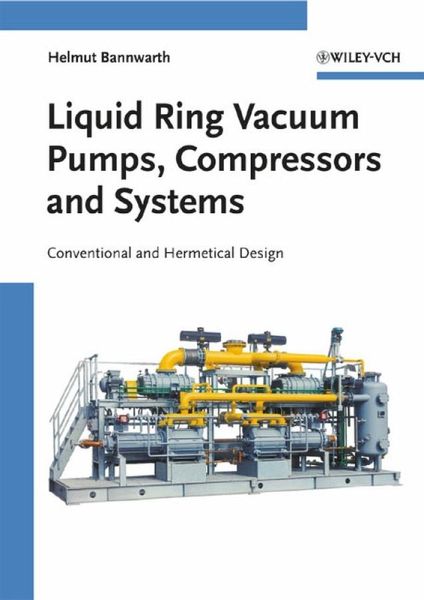


No comments:
Post a Comment