Description
When I sat down to author this book, I thought about how to make everything simple. In my school days, the books were full of definitions and technical explanations which made a lot of people say “I don’t speak computer.” The purpose of this book is to give you the core values and the core concepts embedded into a technology so you get a natural flow of thought while building your application. I look at the evolution in the world of computing and how it all fits together. The initial concern was how to make things work. Today, the tools of the trade work behind the scenes, hiding behind the main goal of the work and the things most important. A writer or a student should not care whether his/her content is authored in Microsoft Word or Apple Pages or LaTeX as long as the writing experience fits organically into the author’s flow and the document created can be opened and read (compatible) by other people using other software. In other words, the tools should fit seamlessly into an individual’s workflow.UWP fits this bill in a developer’s workflow: the developed application can reach a range of devices, be it personal devices (like Surface Laptop, Surface Pro, Surface Book) to devices in an enterprise to the IoT, and even to other operating systems like iOS and Android, all of them using the same language and, in most cases, the same lines of code.
This book covers the robust use and the core concepts in UWP. Explanations are made as simple as possible, comparing concepts with real-world situations. The first two chapters cover the most basic concepts, incrementing the level of understanding slowly as your understanding of UWP grows with each chapter, culminating with the publication process on the app store. This book fulfills its purpose if, by the end of your learning process, you are able to build complex, enterprise-level applications for your school, your job, your company, or even as a hobby.
Content:-
About the Author
About the Technical Reviewer
Introduction
Chapter 1: Introduction to Windows Universal
Chapter 2: Elementary Concepts
Chapter 3: The Windows 10 Experience
Chapter 4: Windows with Mouse and Keyboard
Chapter 5: Windows with Touch
Chapter 6: Internet of Things (IoT)
Chapter 7: Wearables
Chapter 8: Windows 10 for Advanced Users
Chapter 9: Cross Platform with Xamarin
Chapter 10: Ready for the Store
Chapter 11: Application Analytics
Index
Author Details
"Ayan Chatterjee"
You May Also Like These E-Books:-



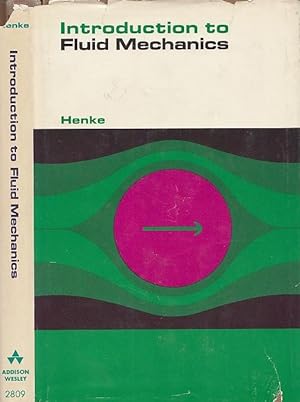


No comments:
Post a Comment