Description
Nearly all PCs purchased contain a version of Microsoft Windows that has been preinstalled by the vendor or manufacturer. The vast majority of Windows users will use the original operating system for the lifetime of the device. Microsoft has always allowed you to change and modify the PC configuration, adding or removing components and allowing users to re-install or change the version of Windows to another version that you may have. This flexibility is one of the reasons that the PC and Windows became very popular to business customers and PC enthusiasts.Virtualization tools such as Hyper-V allow you to test, evaluate, and use multiple instances of the same or different Windows installation on a single device. For machines that do not support virtualization, or when a user wants the option to choose the version of Windows they want to use as the host, a user can also create multi-boot scenarios where the device has multiple operating systems installed and the user is required to choose the host operating system at boot time.
With Windows XP no longer being supported by Microsoft (since April 8, 2014), this book will focus on the technologies available for the installation, upgrading, and deployment of Windows post–Windows XP. Some tools and concepts used during installation and upgrading have remained relatively static since Windows Vista, such as the WAIK, Sysprep, and the WIM format, but many have been improved upon and expanded. There are plenty of new tools that have been introduced recently including the Windows Assessment and Deployment Kit (ADK), Windows Imaging and Configuration Designer (Windows ICD), Refresh, and Reset, which offer a variety of options when considering an in-place upgrade or new installation of Windows.
Content:-
About the Authors
About the Technical Reviewers
Windows Troubleshooting Series
Introduction
Chapter 1: An Introduction to Windows Installation Methodologies and Tools
Chapter 2: Installing Windows Locally
Chapter 3: Upgrading the Windows Client Operating System
Chapter 4: Automating Windows Deployment with Lite Touch
Chapter 5: Automating Windows Deployment with Zero Touch
Chapter 6: Updating and Maintaining Windows
Chapter 7: Managing Windows Updates with Intune
Index
Author Details
"Chris Rhodes", MVP
"Andrew Bettany", MVP
You May Also Like These E-Books:-



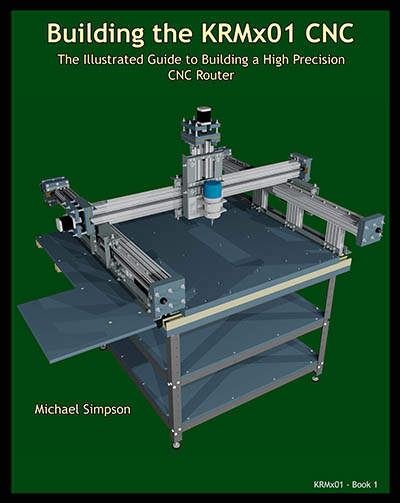


No comments:
Post a Comment