Description
Despite sounding like something grandma would bake on Sunday afternoons or a noise that would make people glare and tut, the Raspberry Pi is in fact a computer. That much you probably knew (although let’s be honest the name and logo don’t really give much away) but actually, the Raspberry Pi promises more than that. An awful lot more.The venerable Commodore 64 was released in 1982 and with sales reaching upwards of 17 million, it is often considered the best selling computer of all time. More importantly (at least from my perspective) it was also my first computer. For Christmas, just before my ninth birthday (so when the C64 was nearly a decade old) I received the new model (C64C) which was identical to the classic machine in all but cosmetics. It arrived all set up and attached to a nice new 14" television (it even had a remote control!). I suspect my dad had hatched what he believed to be a most cunning plan; if he could sneak in and set everything up whilst I was asleep, then come Christmas morning, I would be so busy playing with the computer that my parents might get an extra few minutes sleep.
Sadly things did not go quite according to plan. Although everything was set up and even though the television was tuned to the computer’s signal, one simple but key thing had been forgotten. It hadn’t occurred to anyone to tell me how to actually load a game. Needless to say a lie in was not forthcoming... Games came on cassette tape (this was before CDs - what do you mean what’s a CD?) and at least on the C64 had to be played in a special tape recorder called a datasette. Sadly the datasette spent more time in the shop than being attached to my computer and as it was the only way to load anything into it, I had no choice but to occupy myself with the manual. This I used to great effect and taught myself how to program good old BASIC (Beginners All Purpose Symbolic Instruction Code - can you believe I actually remembered that?). While I’m sure this story is very gripping, you could be forgiven for wondering why I am boring you with it. Those events happened over two decades ago (boy does time fly) so what possible relevance could they have today? Well tinkering with that machine then and then the Amiga that followed it (still my favorite machine of all time) gave me a real appreciation for what a computer could do. The Amiga was essentially severely under powered compared to PCs of the same era and yet it consistently beat them with better graphics, better reliability and better sound. It was able to do all of this because the hardware was exquisitely designed. Amiga enthusiasts were some of the most resourceful people I’ve ever seen. Who’d have thought you could turn a real time clock port into a connector for high speed storage?
Content:-
About the AuthorsAbout the Technical Reviewer
Acknowledgments
Introduction
Chapter 1: Your First Bite of Raspberry Pi
Chapter 2: Surveying the Landscape
Chapter 3: Getting Comfortable
Chapter 4: The File-paths to Success
Chapter 5: Essential Commands
Chapter 6: Editing Files on the Command Line
Chapter 7: Managing Your Pi
Chapter 8: A LAMP of Your Own
Chapter 9: WiPi: Wireless Computing
Chapter 10: The Raspberry sPi
Chapter 11: Pi Media Center
Chapter 12: Installing Windows 10!
Chapter 13: TOR
Appendix A: Doing it by Hand – Writing an SD Card Image
Index
Author Details
"Peter Membrey"
"David Hows"
You May Also Like These E-Books:-


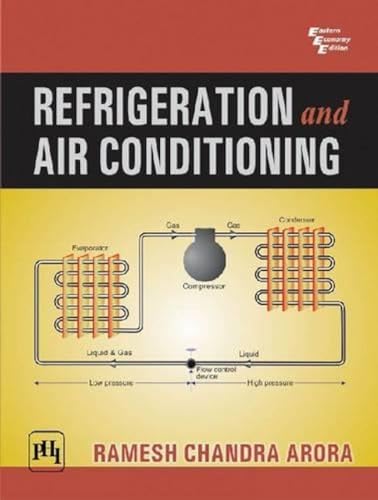

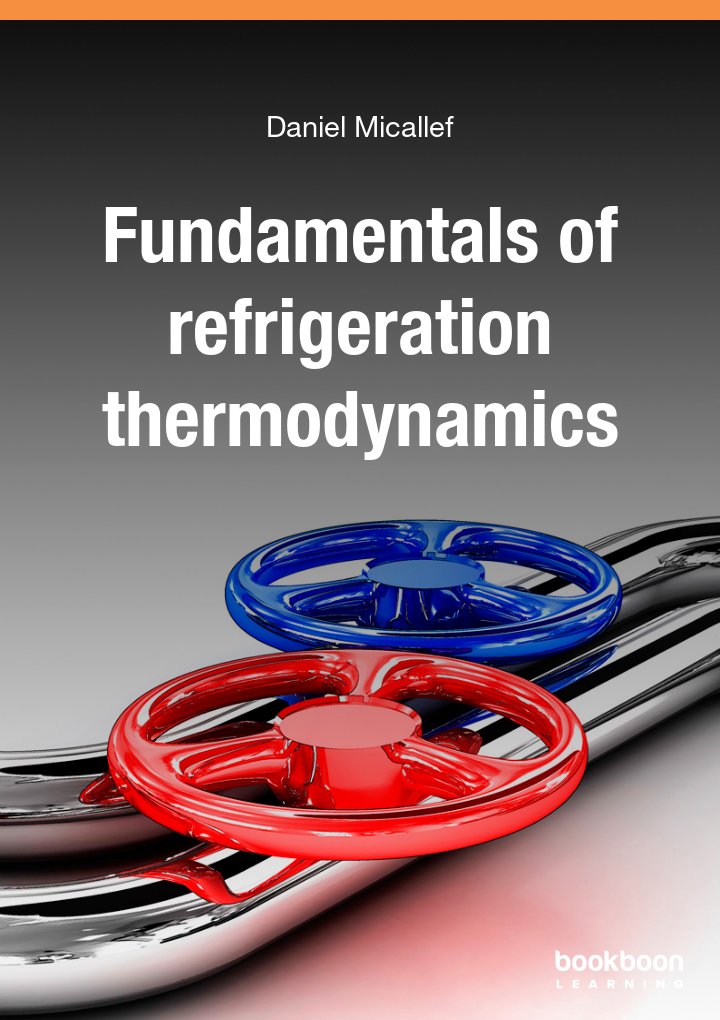

No comments:
Post a Comment