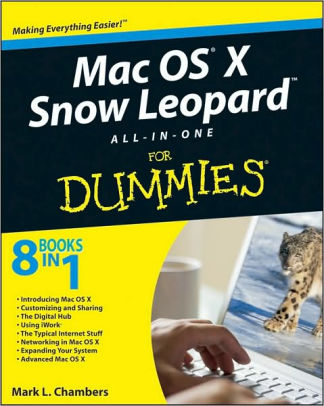
File Size: 9.72 Mb
Description
Although this book is an All-in-One, you can also read it in a linear fashion (straight through) — probably not in one session, mind you. (Then again, Diet Coke is cheap, so it is possible.) The material is divided into eight minibooks, each of which covers an entire area of Mac OS X knowledge. For example, you’ll find minibooks on networking, the Apple Digital Hub suite of applications known as iLife, Apple’s iWork office productivity suite, customizing your Desktop, and Internet-related applications.Each self-contained chapter discusses a specific feature, application, connection, or cool thing about Mac OS X. Feel free to begin reading anywhere or skip chapters at will. For example, if you’re already using an Internet connection, you won’t need the chapter on adding an Internet connection. However, I recommend that you read this book from the front to the back, as you do any good mystery novel. (Watch out; oncoming spoiler: For those who want to know right now, Bill Gates did it.)
content:-
Introduction
Book I: Introducing Mac OS X
Chapter 1: Shaking Hands with Mac OS X
Chapter 2: Navigating and Running Programs
Chapter 3: Basic OS X Housekeeping
Chapter 4: Searching Everything with Spotlight
Chapter 5: Fun with Photo Booth and Front Row
Chapter 6: Keeping Track with the Address Book
Chapter 7: The Joys of Maintenance
Chapter 8: Getting Help for the Big X
Chapter 9: Troubleshooting the X
Book II: Customizing and Sharing
Chapter 1: Building the Finder of Your Dreams
Chapter 2: Giving Your Desktop the Personal Touch
Chapter 3: Delving under the Hood with System Preferences
Chapter 4: You Mean Others Can Use My Mac, Too?
Chapter 5: Setting Up Multiuser Accounts
Chapter 6: Sharing Documents for Fun and Profit
Book III: The Digital Hub
Chapter 1: The World According to Apple
Chapter 2: Jamming with iTunes and iPod
Chapter 3: Focusing on iPhoto
Chapter 4: Making Magic with iMovie
Chapter 5: Burn Those DVDs! Using iDVD
Chapter 6: Becoming a Superstar with GarageBand
Chapter 7: Crafting a Web Site with iWeb
Chapter 8: No, It’s Not Called iQuickTime
Chapter 9: Turning Your Mac into a DVD Theater
Book IV: Using iWork
Chapter 1: Desktop Publishing with Pages
Chapter 2: Creating Spreadsheets with Numbers
Chapter 3: Building Presentations with Keynote
Book V: The Typical Internet Stuff
Chapter 1: Getting on the Internet
Chapter 2: Using Apple Mail
Chapter 3: Staying in Touch with iChat
Chapter 4: Expanding Your Horizons with iDisk
Chapter 5: Going Places with Safari
Chapter 6: Staying Secure Online
Book VI: Networking in Mac OS X
Chapter 1: Setting Up a Small Network
Chapter 2: Using Your Network
Chapter 3: Going Wireless
Chapter 4: Sharing That Precious Internet Thing
Book VII: Expanding Your System
Chapter 1: Hardware That Will Make You Giddy
Chapter 2: Add RAM, Hard Drive Space, and Stir
Chapter 3: Port-o-Rama: Using USB and FireWire
Chapter 4: I’m Okay, You’re a Printer
Chapter 5: Applications That You’ve (Probably) Gotta Have
Book VIII: Advanced Mac OS X
Chapter 1: . . . And UNIX Lurks Beneath
Chapter 2: AppleScript Just Plain Rocks
Chapter 3: Talking and Writing to Your Macintosh
Chapter 4: Hosting a Web Site with Mac OS X
Index
Author Details
"Mark L. Chambers" has been an author, computer consultant, BBS sysop, programmer, and hardware technician for more than 25 years — pushing computers and their uses far beyond “normal” performance limits for decades now. His first love affair with a computer peripheral blossomed in 1984 when he bought his lightning-fast 300 BPS modem for his Atari 400.
You May Also Like These E-Books:-





No comments:
Post a Comment