File Size: 3.28 mb
Description
The PlanetCNC series of USB CNC motion controllers are link between a personal computer and motor drivers supporting step/direction control. They are compatible with most drivers. The controllers use the USB port, available on all modern computers and laptops. They can serve as direct replacement or upgrade for many parallel port break-out boards.There are currently four models available. The Mk1 controller for up to 4 axes, the Mk2 controller, using up to 9 axes, Mk2/4 controller supporting up to 4 axes and Mk3 controller supporting up to 9 axes with Ethernet support. The Mk2/4 controller is essentially a 4 axis version of the Mk2 controller, supporting the same high pulse rate and advanced software functions. It also provides DB25 and built-in screw terminal connections.
PlanetCNC controllers provide a complete, fully integrated software/hardware solution. Additional machine control software is NOT required. The USB CNC Controller software is a dedicated
application, designed to fully exploit the features of the purpose-built hardware. It has many advanced features to assist day-to-day CNC machine operation.
Content:-
1. Introduction
1.1 Overview
1.2 Features and specifications
1.3 System Requirements
1.2 Features and specifications
1.3 System Requirements
2. Software
2.1 Overview
2.2 Installation
2.2 Installation
2.3 Main window
2.4 Settings
3. G-Code
3.1 Overview
3.2 Format of a Line
3.3 Line Number
3.4 Word
3.5 Number
3.6 Parameters
3.2 Format of a Line
3.3 Line Number
3.4 Word
3.5 Number
3.6 Parameters
3.7 Expressions and Binary Operations
3.8 Unary Operation Value
3.9 Comments and Messages
3.10 Item Repeats
3.11 Item Order
3.12 Modal and Non-modal modes
3.13 Modal Groups
3.14 G - Codes
3.8 Unary Operation Value
3.9 Comments and Messages
3.10 Item Repeats
3.11 Item Order
3.12 Modal and Non-modal modes
3.13 Modal Groups
3.14 G - Codes
3.15 M - Codes
3.16 Other Codes
3.17 Sample G-code programs
You May Also Like:-





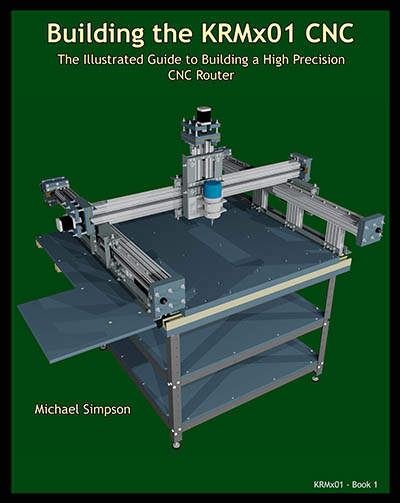
No comments:
Post a Comment