Description
The CompTIA A+ Certified Professional Certification is a well-recognized certification, and having this certification will serve as a basic foundation for a number of other certifications that you might pursue. The A+ Exams test your knowledge of hardware and software used in today’s computer world, and the certification is one of the most popular certifications that IT professionals attain to prove their hardware and software knowledge.
Content:-
Introduction
Pre-Assessment
Book 1: Setting the A Groundwork
CHAPTER 1: The 2015 A+ Exams
CHAPTER 2: A+ Soft Skills
CHAPTER 3: Protecting Yourself and Your PC
CHAPTER 4: An Overview of System Components
Book 2: Inside the Box
CHAPTER 1: Knowing Your Motherboard
CHAPTER 2: Picking Your Processor
CHAPTER 3: What to Remember about Memory
CHAPTER 4: Telling Your BIOS from Your CMOS
CHAPTER 5: Managing Storage Technology
CHAPTER 6: Working with Power
Book 3: Outside the Box
CHAPTER 1: Describing Ports, Cables, and Connectors
CHAPTER 2: Installing and Configuring Input Devices
CHAPTER 3: Installing and Configuring Output Devices
CHAPTER 4: Managing Printers
CHAPTER 5: Working with Multimedia Devices
CHAPTER 6: Dealing with Laptops and Mobile Devices
Book 4: Maintenance and Troubleshooting
CHAPTER 1: Performing Preventive Maintenance
CHAPTER 2: Troubleshooting Procedures and Guidelines
Book 5: Operating System Basics
CHAPTER 1: Comparison of Major Operating Systems
CHAPTER 2: Windows Operating System Functions
CHAPTER 3: Installing and Upgrading Windows
CHAPTER 4: Managing Files and Directories
CHAPTER 5: Command Prompt Procedures
CHAPTER 6: Working with System Files and the Boot Process
Book 6: Managing the Operating System
CHAPTER 1: Loading and Configuring Device Drivers
CHAPTER 2: Working with Applications
CHAPTER 3: Optimizing the Windows Environment
CHAPTER 4: Using Windows-Based Troubleshooting Utilities
Book 7: Recovering Systems
CHAPTER 1: Managing Error Codes and Startup Messages
CHAPTER 2: Managing Common Problems
CHAPTER 3: Preparing for Disasters with Disaster Recovery
Book 8: Networking
CHAPTER 1: Down to the Networking Basics
CHAPTER 2: Understanding Common Wireless Communications
CHAPTER 3: Networking the Operating System
CHAPTER 4: Configuring Internet Access
Book 9: Securing Systems
CHAPTER 1: Fundamentals of Security
CHAPTER 2: Implementing Security
CHAPTER 3: Viruses and Malicious Software
Appendix: CompTIA A Exam Reference Matrix
Index
Author Details
"Glen E. Clarke"
"Ed Tetz"
"Timothy Warner"
You May Also Like These E-Books:-



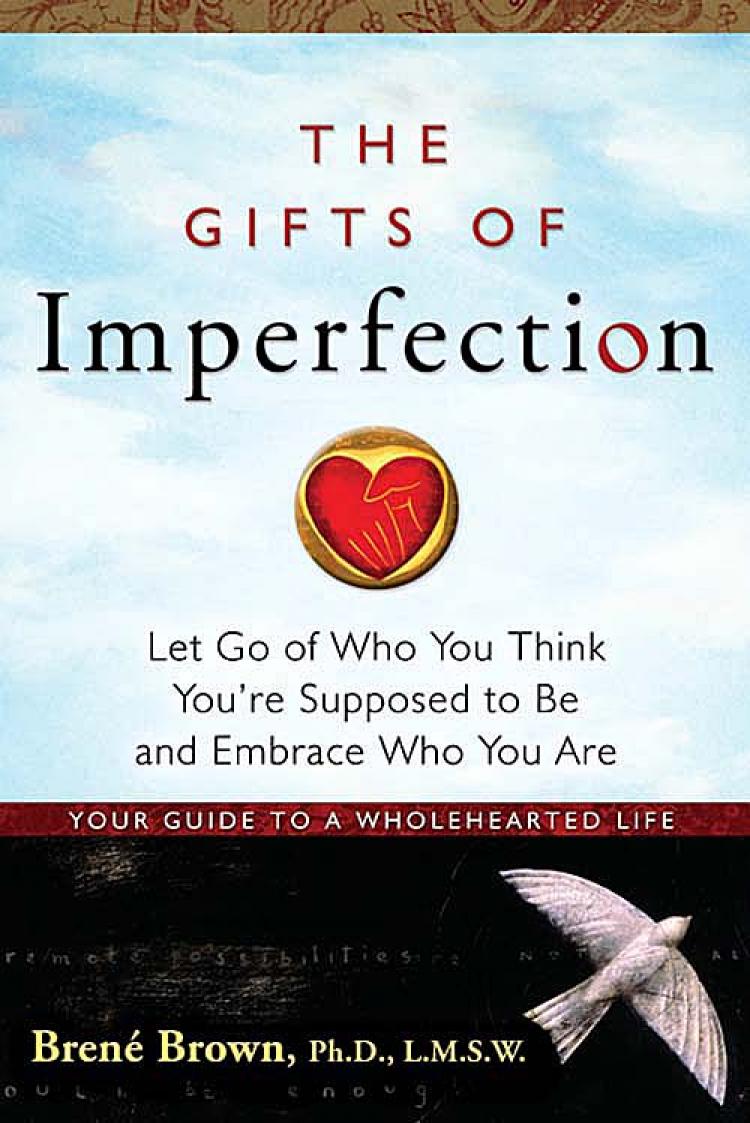

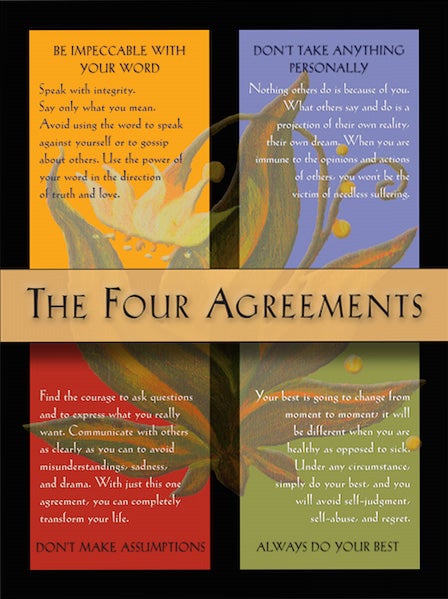
No comments:
Post a Comment